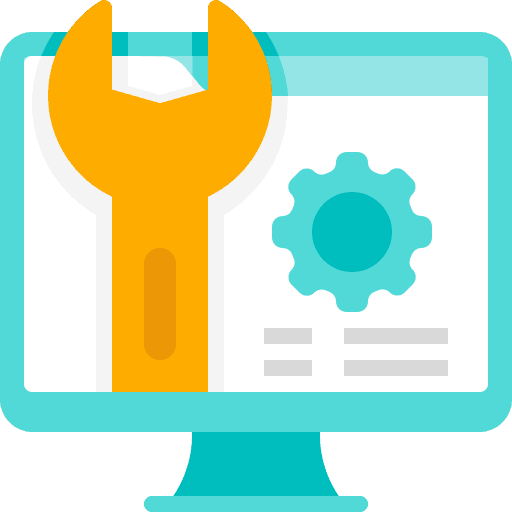
Website Maintenance
Website maintenance is the process of keeping a website up-to-date, secure, and running smoothly. It involves tasks like updating content, fixing broken links, ensuring website security, and optimizing performance. Regular maintenance is crucial to maintain a positive user experience and protect your website from vulnerabilities.

WordPress Website Migration
Website migration refers to the process of moving a website from one server or domain to another. This could involve a simple domain transfer or a more complex overhaul, such as changing hosting providers, CMS platforms, or even the website’s design and structure.
