Home » Services
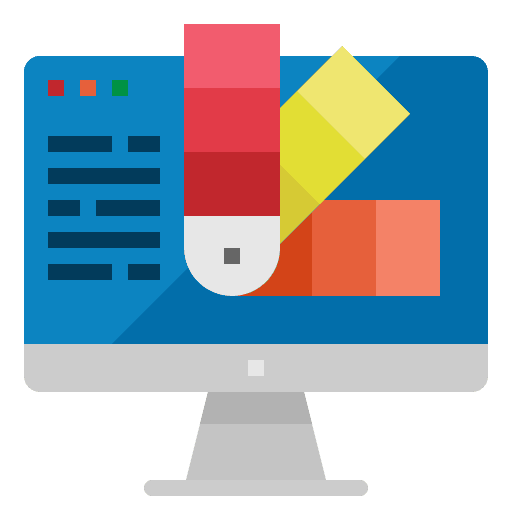
WordPress theme customization involves tailoring a pre-built WordPress theme to match your specific brand and design preferences. This process can include modifying colors, fonts, layouts, and adding custom features to create a unique and visually appealing website.
Core Aspects of Theme Customization:
The Benefits of Theme Customization:
By investing in WordPress theme customization, you can unlock the full potential of your website and achieve your online goals.
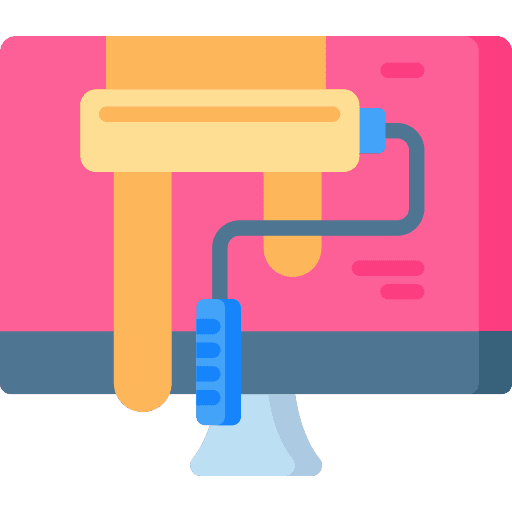
Website redesign involves updating the look, feel, and functionality of a website to improve its user experience and overall effectiveness. This may include changes to the website’s layout, color scheme, typography, and content structure. A well-designed website can attract more visitors, enhance brand image, and increase conversions.
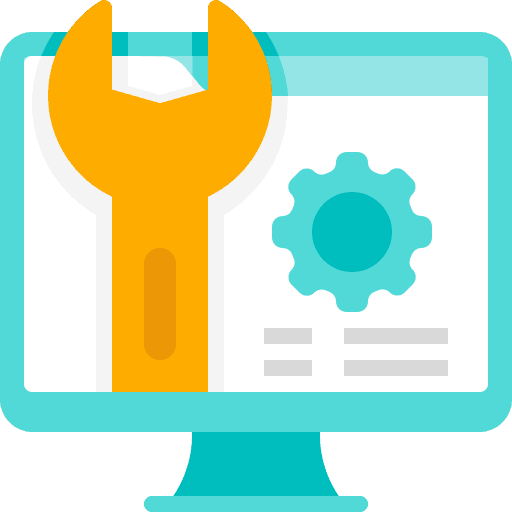
Website maintenance is the process of keeping a website up-to-date, secure, and running smoothly. It involves tasks like updating content, fixing broken links, ensuring website security, and optimizing performance. Regular maintenance is crucial to maintain a positive user experience and protect your website from vulnerabilities.

SEO, or Search Engine Optimization, is the process of improving a website’s visibility in search engine results. By optimizing website content, structure, and technical aspects, SEO helps websites rank higher for relevant keywords, attracting more organic traffic and potential customers.
More Detailed:
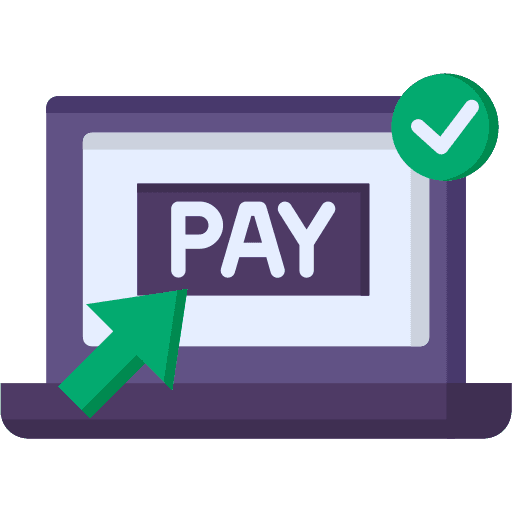
A payment gateway is a crucial component for any online business, enabling secure and efficient transactions. It acts as a bridge between your website and the customer’s bank, ensuring smooth payment processing.
Key Steps in Payment Gateway Integration:
Popular Payment Gateway Providers:
Additional Considerations:
By carefully selecting a payment gateway and following best practices, you can ensure seamless and secure online transactions for your business.

Website migration refers to the process of moving a website from one server or domain to another. This could involve a simple domain transfer or a more complex overhaul, such as changing hosting providers, CMS platforms, or even the website’s design and structure.
Why Migrate a website?
There are several reasons why you might need to migrate your website:
Key Steps in Website Migration:
Post-Migration Tasks:
By following these steps and paying close attention to detail, you can successfully migrate your website without disrupting your online presence.
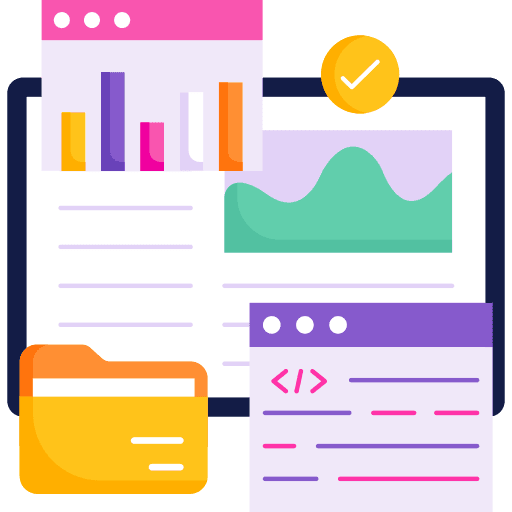
A portfolio website is a digital showcase of your work, skills, and experiences. It’s a powerful tool for creatives, designers, developers, writers, and professionals in various fields to attract potential clients or employers.
Key Features of a Portfolio Website:
By creating a well-designed portfolio website, you can establish your credibility, showcase your talent, and attract new opportunities.

A blog website is an online platform where you can share your thoughts, ideas, and experiences through written content. It’s a great way to connect with your audience, build a community, and establish yourself as an expert in your niche.
Key Features of a Blog Website:
Types of Blogs:
By creating a blog, you can build a strong online presence, generate traffic to your website, and establish yourself as a thought leader in your industry.

An eCommerce website is an online platform that allows businesses to sell products or services directly to consumers over the internet. It’s essentially a digital storefront, providing a seamless shopping experience for customers.
Key Features of an eCommerce Website:
By creating a well-designed and user-friendly eCommerce website, businesses can expand their reach, increase sales, and build a loyal customer base.
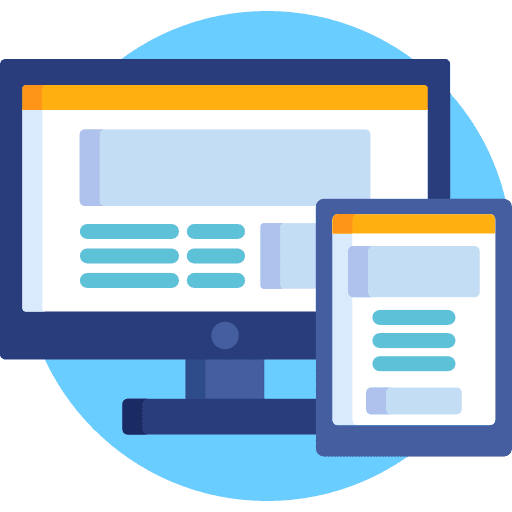
A corporate website is a company’s digital storefront. It serves as a platform to showcase your brand, highlight products/services, and engage with your target audience. Think of it as your online business card, providing essential information about your company, mission, and contact details.
Key Features of a Corporate Website:
By investing in a well-designed corporate website, you can establish credibility, attract new customers, and enhance your overall online presence.